Happy Admin Month! Take a look at what’s in store ›
Using OneNote: Digital Note-Taking vs. Taking Notes By Hand
November 1, 2022
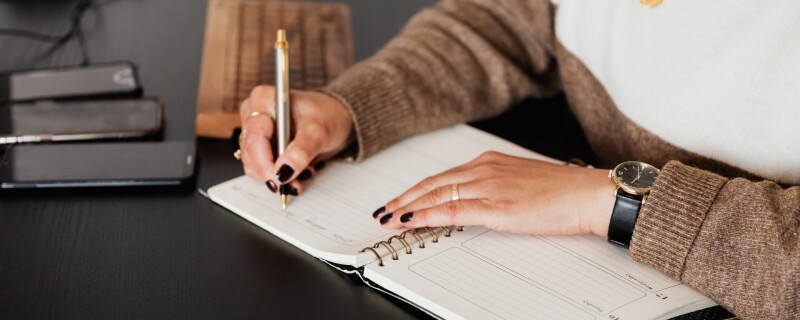
Although you can never truly replace taking notes by hand, there are ways to streamline the note-taking process. Some administrative professionals swear by manual note-taking and refuse to give up the timeless tradition. But what if there was a way to create a more comprehensive method of noting important information? This is where OneNote steps in.
OneNote is a cloud-based information app that offers automatic backups to Cloud 365. Though there are undeniable benefits to both practices, using OneNote can be of great help to administrative professionals.
Using OneNote: How do Professionals Benefit?
Using OneNote poses significant benefits to administrative professionals and executive assistants alike. These roles require vigilant tracking and organization of vital information. In most cases, large teams or executives rely heavily on the diligence of administrative professionals. Information can be pulled on request at any given moment. This means it’s up to an organized professional to have that information on hand and ready to go.
Information can also be delivered as quickly as it’s forgotten. Without the administrator's fervent note-taking, most teams would lose this information in a sea of projects and ideas. Administrators must move and act fast. In some cases, even administrative assistants lose this info amidst the many platforms used to store documents. There’s a better way.
Instead of using multiple platforms to store critical information, OneNote places everything into one convenient location. This includes, but is not limited to:
- Notes
- Audio
- Video
- Images
- Research
- Files
- Annotations
- To-Do Lists
- Sketches
- Project Ideas
- Reminders
- And anything you need to remember!
This makes the administrator’s job all the simpler, and will even improve productivity among the team. Using OneNote means you can easily store, organize and access important information with greater ease.
Microsoft OneNote is Superior to Notes By Hand
Though this may be a hot take, there’s truth to this statement. Microsoft OneNote is slowly working its way to becoming the preferred method of informational organization by administrative professionals everywhere. The world is rapidly changing. We live in a culture with strong technological imperative. If businesses fail to keep up with the heightened demand for informational accessibility, they’ll fall behind. Hand-written notes simply aren’t cutting it anymore. Businesses want important information made accessible, and they want it instantaneously.
Not only this, but OneNote is extremely user-friendly. Its platform is extremely easy to adapt to for new users. Also, being well-versed in OneNote is an attractive skill to have on your resume. Your administrative professional career will never be the same again. Once you go to OneNote, you can’t go back.
How to Use OneNote
OneNote is extremely easy-to-use. Once the app is downloaded, users can begin taking notes, sharing information, and organizing data to their liking. OneNote automatically saves and syncs your information to the Cloud, so you’ll never have to worry about losing data.
To use OneNote, you can try any of the following features:
- Convert handwritten notes or ideas to text. If your device supports a stylus, the app allows you to convert it to digital text. So, even if you still find yourself taking handwritten notes, you can make it look as though you typed it.
- Collaborate with coworkers in real time. Edit a document or make changes to ensure updated information.
- Record important meetings and take notes afterward. If you miss anything during the meeting, you can always go back to review.
- Seamlessly switch from one device to the next. If you’re using more than one device with the OneNote app, pick up where you left off. Because the app automatically syncs data, you can easily switch between screens.
Bottom Line
If you’re ready to step up your note-taking game, start downloading the OneNote app today. Here at the American Society of Administrative Professionals (ASAP), we want to help administrative professionals thrive in their careers. We provide a plethora of training resources and materials to ensure optimal success. If you’d like to learn more about how to advance your career, sign up with ASAP today.
Join the Conversation
Welcome to the ASAP Circle, a community platform for peer-to-peer conversation on trending topics, professional challenges, and shared experiences. We even have designated spaces for weekly Tuesday Coffee Breaks.









