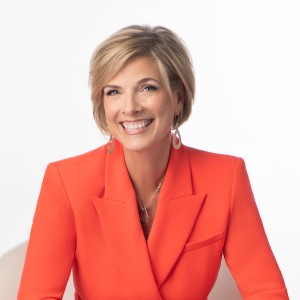All Things Admin Joins ASAP. Learn More ›
Typing Faster with the Use of Automation and Third-Party Apps
March 10, 2022

Did you pay note to the shift from analog to digital clocks growing up? What about the move from magazines to web articles like this one? The world goes more and more digital each day as society moves from touch to tech. There’s a reason why handwriting courses in the early grades aren’t as prevalent anymore - we can type much faster! This brings us to the topic at hand.
Typing has taken over as the main mode of text documentation in the modern age. It feels like a silly thing to say as this is being typed up, but trends like this are important to be aware of. With the jump from quill to the typewriter to keyboard, advancements are nonstop. Typing faster has become a primary desire of anyone who relies on a keyboard regularly. If you thought things were moving quickly already, fasten your seatbelt. Keyboard typing is getting an upgrade.
The Type to Type Faster
Typing has quickly become a standard skill set that employers and even acquaintances will expect. Since the birth of cell phones and desktop computers, typing has quickly overtaken the written word in what feels like a flash. Just as we were all expected to have good handwriting, good typing skills are just the same.
Eliminating the need for neatness since each letter generated on the screen is pre-programmed means that the focus has switched from tidiness to speed. There are plenty of forms of automation, third-party apps, and even speed typing games to help a person get quicker with their typing. Everyone by now heavily relies on autocorrect spelling to speed things up. What are some other ways to sharpen keyboard skills though?
Speed Typing Games
One of the most fun ways for someone to start their journey towards learning how to type faster is to find one of the many typing games. There are hundreds we could list but a few good examples are ZType on the app store, The Typing of the Dead, Tux Typing, and even Pokemon: Typing Adventure. These games take you on similar adventures that a traditional video game would, but instead of standard controls, it relies on typing acuity to progress. This can be a great method for people of all ages to feel like they are learning and having fun at the same time.
Third-Party Apps
Aside from the standard autocorrect spelling that all phones come equipped with, there are a few other apps and systems you can learn to rely on. A new standard function of all smartphones is Swype typing. This gets rid of the need to even hit the individual keys. It will instead make predictions based on your speech patterns when you Swype over letters. It takes some getting used to, but the effort to learn is surely worth it.
Sometimes it takes some further research to discover the world of third-party typing apps. Most of these apps come in the form of alternate keyboards that offer a better user interface than your phone’s default. A few honorable mentions are GBoard, SwiftKey, and Fleksy. Each one offers glide typing, voice typing, seamless multilingual typing, and even emoji predictive text. The Guinness World Record for typing was even broken using the Fleksy keyboard app!
Test Yourself
Stellar typing skills have certainly become a commodity with all work relying on computers. The main space that employers are going to take note of this ability is in the administrative world. If that’s piqued your interest at all, then a visit to The American Society of Administrative Professionals might be in your future. You can either try your hand in the administrative world or simply get more great tips like this with their vast store of resources.
Join the Conversation
Welcome to the ASAP Circle, a community platform for peer-to-peer conversation on trending topics, professional challenges, and shared experiences. We even have designated spaces for weekly Tuesday Coffee Breaks.