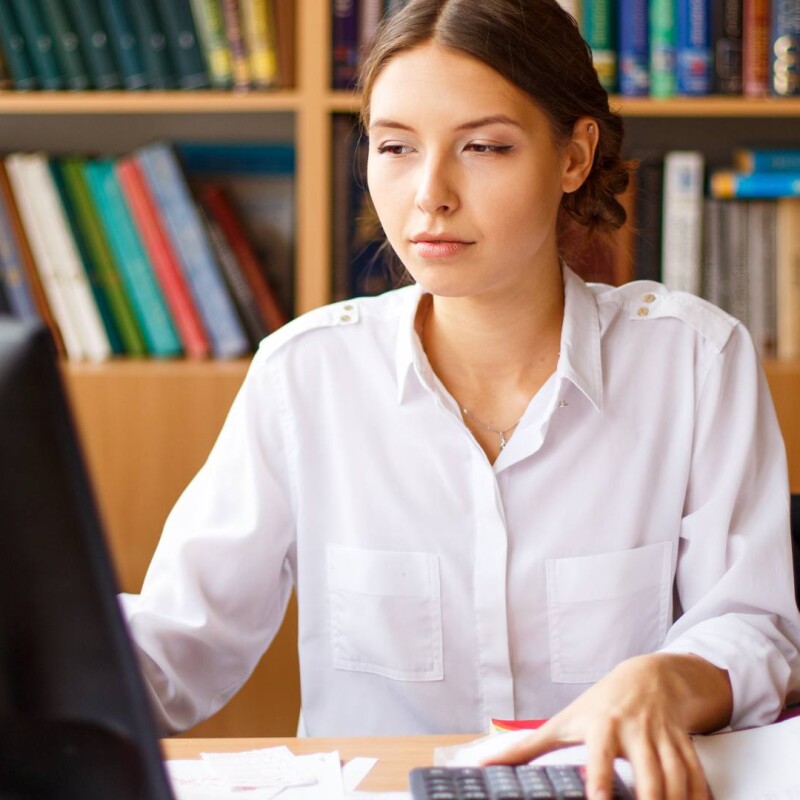Happy Admin Month! Take a look at what’s in store ›
Elevate Your Productivity: The Best Executive Assistant Tools You Should Know
April 1, 2023

Updated in 2024
If you want to elevate your productivity, it’s essential to stay on top of the best executive assistant tools available today. Our technological world is fast-paced and always evolving. To boost your productivity and become an invaluable asset to your company, you have to stay ahead of the competition.
Looking for more resources? Check out:
Here are some of the best executive assistant tools we at ASAP think you should know.
The Best Executive Assistant Tools
Some of the most basic and necessary tools you will use on a daily basis have free programs and training videos. It is imperative that you are able to easily schedule appointments, facilitate meetings, stay organized, and execute projects quickly.
Learn and master these applications to take full advantage of some of the most useful Executive Assistant tools available today.
Google Calendars: Google Calendars help you accomplish many tasks from one convenient place. You can create different groups to share team appointments, invite colleagues via email or text, and keep track of schedules seamlessly and easily. With the new AI tool Google Gemini, it's become easier than ever.
Part of a Microsoft-first organization? Leverage Outlook to its fullest potential, especially if you can weave the new Microsoft AI tool, Copilot. Looking for another option? EA Buddy with ChatGPT may be right for you.Calendly: This is a great program for scheduling one-on-one meetings for your executive. For example, if a large pool of employees or clients needs to schedule a meeting, utilizing an application such as Calendly is great. Yourexecutive is likely very busy. With Calendly, users can choose from available appointments and book from there. This streamlines the scheduling process and keeps things organized.
Zoom, Microsoft Teams, or Google Meet: Every EA must be proficient at setting up and facilitating virtual meetings. Get very familiar with Zoom, Google Meet, Microsoft Teams, or a similar application, and use it often.
Excel: Microsoft Excel is one of the best ways to keep spreadsheets organized and share important information with others. Excel does require an intimate knowledge of its specific applications. So if you are not familiar with Excel, check out our training webinars and articles on the subject. Sheets is the Google equivalent.
Essential Administrative Software
There is a plethora of administrative software programs available for admins and executive assistants today. If you want to elevate your productivity and stay ahead of the competition, master these trending administrative software programs.
TravelPerk: This software makes travel and expense management easier than ever. It helps track and approve spending, makes booking and changing trips seamless, and offers an easy-to-use interface.
Expensify: This expense management system is a one-stop shop for tracking and approving business expenses. Their system will automatically flag unusual expenses for review, approve regular ones, and allows you to upload receipts via photos.
Canva: This is a revolutionary and empowering tool for admins that now has an AI assistant component. With Canva, you can create impressive presentations, videos, social media posts, charts, diagrams, and professional-looking documents and graphics. Canva offers fresh templates, fonts, and user-friendly, one-of-a-kind creations.
Looking for alternatives? Try Beautiful.AI or Gamma for AI-generated presentations in a snap.
Trello: This is a vital collaboration and project management tool for administrative professionals and their colleagues. It has become one of the fastest-growing tools amongst teams, freelancers, and even large corporations. This browser-based program allows you to organize projects, lists, and assignments, and move projects from one team member to another seamlessly and easily.
Looking for something similar to Trello but perhaps better suited for your specific project management, organization, or task tracking needs? Try Monday, Asana, ClickUp, Clockify, Microsoft Planner or OneNote.
Personal Assistant Apps to Boost Productivity
To simplify your assisting tasks, look to these popular personal assistant apps to simplify and expedite your daily tasks.
24me: This app is a calendar, note-taking app, and to-do list all in one place. It will notify you of upcoming appointments, book flights, make phone calls, and is easily customizable.
Superhuman: This is an AI-powered email prioritization app that automatically categorizes emails and helps you optimize your time. Superhuman takes your email tasks, inbox notifications, and email replies to the next level. This app can be easily integrated with Outlook, Gmail, and other major email providers.
In addition to these, there are tons of AI apps out there now that you might find useful. Look into Claude, Notion, and Scribe, to name a few.
For more tips and tools on the best administrative tools and resources, look to ASAP. We offer a certification program, PACE, as well as training webinars, in-person events, and more!
Join the Conversation
Welcome to the ASAP Circle, a community platform for peer-to-peer conversation on trending topics, professional challenges, and shared experiences. We even have designated spaces for weekly Tuesday Coffee Breaks.