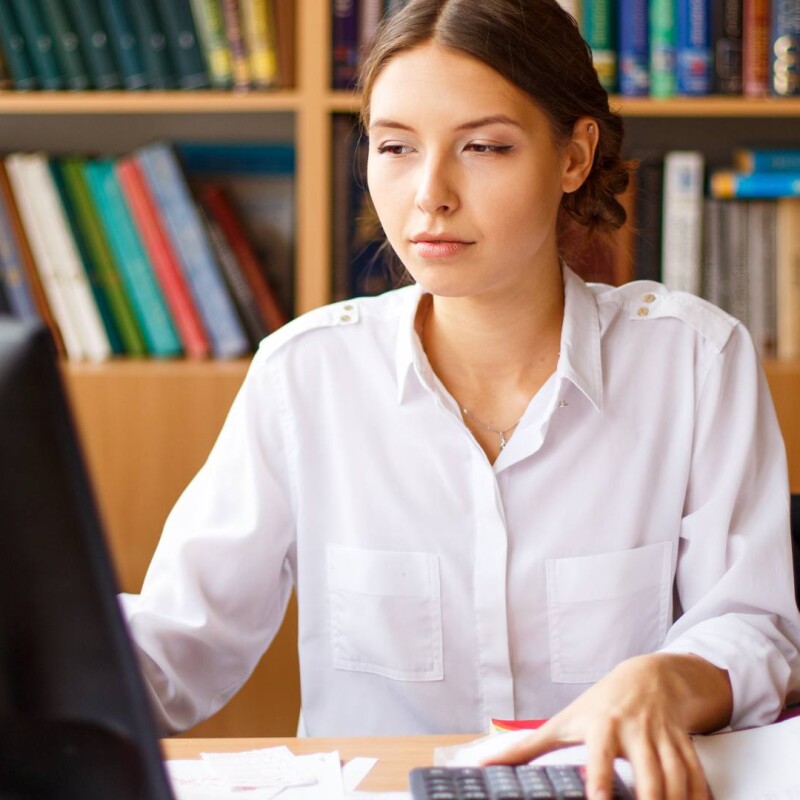Happy Admin Month! Take a look at what’s in store ›
5 Reasons Why Executive Assistants Love to Use Trello
August 19, 2021

For executive assistants and their colleagues, any tool that creates a way to streamline processes, stay organized (and even improve organization!), and boost productivity and efficiency is worth welcoming into daily use.
In the digital age we live in, project management tools are essential to the success of any department in an organization. The problem is, many of them can be overwhelming, difficult to learn how to use, and inundated with information.
Looking for more resources? Check out:
Executive assistants balance so much, and they need a tool that will make their job easier, not more complex.
Here are five reasons executive assistants love Trello, the most effective and versatile project management platform on the market.
1. Easy to Use & Intuitive Design
Trello offers a simple, yet intuitive design that isn’t intimidating for first-time users. Boards are created to plan all tasks, and Lists within a Board help to organize those tasks into stages, steps, or sections. Within a List, you can create Cards that have specific tasks to complete (for yourself or other team members). It’s very simple and straightforward.
Other popular project management tools can be bulky, overly technical, and difficult to use. These typically crash and burn, particularly if there is no buy-in from an executive or their assistant.
Trello has an interface that simply makes sense. It’s not over-complicated or overthought. The design creates a visual way for users to manage their tasks, mark them as complete, but also refer back to them later if they need to.
2. A Collaborator’s Dream
If your executive assistant duties include working with other employees, Trello is a great fit for those needs. Collaborating within Trello is simple; team members can be added to Boards, assigned specific tasks within a Card, and will be notified of any activity (via email and within the platform) that they’re included on.
This functionality can also be used to alert your boss to items you need from them, remind them about deadlines, tasks, meetings, and more.
Communication is often the missing feature in these types of organizational tools, but Trello has perfected it with their notification system, along with tagging collaborators, and the ability to leave comments throughout every stage of a Card. Trello simplifies communication for collaborators and teams every step of the way.
3. Task Management Made Personal
Trello is the ideal platform for those executive assistants (read: all assistants) who manage several projects at once, and need to be able to view, update, and make changes quickly and easily in one platform.
In Trello, you can manage the various Boards you’re a member of from your Dashboard, or simply view all Cards (specific tasks) assigned to you. There are several ways to view projects, depending on your role and your preference.
4. Mobile App for Travel & Commuting
What good is a project management tool if you can’t take it with you in your pocket? Whether you travel with your boss, work from your phone while commuting, or are away from your keyboard occasionally, Trello makes the transition to its mobile app seamless.
Functionality and capabilities on the Trello app are nearly identical to what you can achieve on the desktop version, making it incredibly convenient for busy executive assistants who aren’t always at their computers.
5. Trello Offers a Free Version
It can be challenging to convince your boss or organization to find room in the budget for another tool to use. It’s a hard sell, but luckily Trello has a free option with all the features and functionality you’ll need to stay organized, improve productivity, and increase efficiency for your boss and your department.
If you’re an executive assistant looking for affordable ways to create more organization and efficiency in your daily tasks, Trello can provide a boost to your overall productivity, and keep you on the same page with your boss and your colleagues. It’s a useful tool to create, manage, and complete projects while looking like you’ve got it all together, because you do!
Join the Conversation
Welcome to the ASAP Circle, a community platform for peer-to-peer conversation on trending topics, professional challenges, and shared experiences. We even have designated spaces for weekly Tuesday Coffee Breaks.