All Things Admin Joins ASAP. Learn More ›
Travel Best Practices Part 1: Traveler Profiles
October 10, 2017
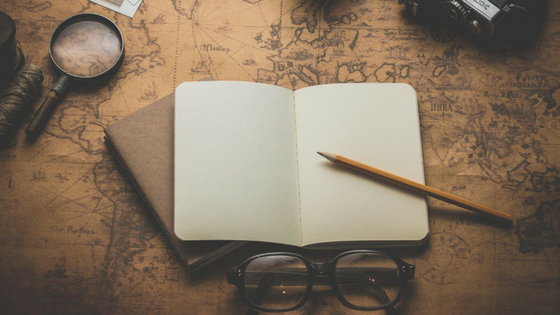
Creating traveler profiles is the first step in any admin’s travel planning journey. Most admins have created a traveler profile. However, many of these traveler profiles are informal and contain information that has been collected piece-meal over the months or years. Creating a formalized system to gather, store, and share this information will help you save time, money, and headaches. Luckily, there are a ton of great tools out there that can help you and your company manage this system.
Google Forms, JotForm, Type Form
Start by creating a formalized questionnaire for your travelers to complete. There are a number of other tools, but we like to use one of the following: Google Forms, JotForm, or Type Form. Using an online form creation tool is easier and better than creating a PDF for a number of reasons. First, these forms are typically mobile friendly so your traveler can fill them out wherever they are without having to print anything out. Second, they allow for a lot of flexibility and allow you to add and edit on the fly. Third, you are automatically notified any time your traveler completes the form. Last, but certainly not least, the information is automatically formatted for admins to export as a CSV or an Excel file for you to easily access.
When you’re going through the process of creating your traveler profile forms, there are some basic fields for you to include.
General Traveler Information
❏ Name (Exactly As It Appears on Government Issued ID)
❏ Work Email Address
❏ Phone Number
❏ Date of Birth
❏ Gender
❏ Preferred Departure Address and Airport
❏ Passport
❏ Employee ID
❏ Department
Employee ID and Department are optional fields that depend on your company’s structure. You can include these if your accounting department requires it for expense reports.
Flight Preferences
❏ Preferred Airlines
❏ All Loyalty Numbers
❏ Seat Preference: Window vs. Aisle
❏ TSA Precheck Number
❏ Class of Service. Class of service is optional and should only be included if your traveler and company allow for flights to be booked outside of Economy class.
Hotel Preferences
❏ Preferred hotel chains
❏ Loyalty Numbers with status level.
❏ Minimum star rating
❏ Preferred Amenities
❏ Room type
Ground Preferences
❏ Preferred Transportation Type: rental car, rideshare services like Uber and Lyft, Public Transportation, and car service.
❏ Preferred Rental Company
❏ Loyalty Numbers with status level.
❏ Preferred Car Type.
Last Pass and OnePassword
After you have gathered your traveler’s information, it’s time to store it. Many of the admins we have spoken to said that they typically store this traveler information in Excel spreadsheets or in notebooks. While this allows admins an easy way to save this information, it’s not the most convenient or secure method. Even if you have a corporate booking agency or tool, we know a lot of admins still book on their own to avoid expensive booking fees. In all of these cases, admins can use tools like Last Pass or OnePassword to save this sensitive information. Both of these services come with 3 main benefits: secure account storage, automatic password generation, and sharing abilities.
You can even create custom templates that allows you to take your traveler’s responses and fill in the blanks on your template. Create a template very similar to your traveler profile form so you can easily copy and paste directly from your traveler’s responses. After you save a traveler profile, you have the option to share it with any number of people within your company. That way, if you are ever out of the office another admin can log in to their account and easily access the traveler’s details, without having to go through the entire profile creation process again.
Best of all, both LastPass and OnePassword also allow users to add credit cards and share them with others. This helps solve the classically messy process of getting your traveler’s credit card. Many admins who don’t have corporate cards will call their traveler for credit card information at the time of purchase. Or ask for a copy of the physical card. Now, travelers can add them on one of these sites and admins can easily copy and paste these numbers. Travelers can even set privacy settings on these cards allowing the admin to view the number or not.
TRAVO
TRAVO combines the convenience of tools like Google Forms with the security of LastPass to create a one-stop shop for travel planning administrative professionals. Every traveler profile on TRAVO works like a Google Form. Admins can create profiles and invite travelers with a click of a button. Travelers can fill out their profile and admins will automatically have access to begin planning on their behalf, without having to do any additional copy/paste work. Best of all, traveler preferences are automatically applied to search results so admins no longer need to flip back and forth between tabs to check preferences. TRAVO profiles are https secure, PCIDSS compliant, and password protected so admins can create, plan, and book at ease. TRAVO could not be where it is today without the support from organizations like ASAP and we want to thank the community in any way possible. Sign up for your free TRAVO account to start creating profiles and planning your next trip!
About the Author: Tae Lee is the CEO and founder of TRAVO, the trip planning and booking tool for administrative professionals. Prior to founding TRAVO, Tae served as executive vice president of Operations and Technology at the leading video advertising technology firm, ZEFR.
Join the Conversation
Welcome to the ASAP Circle, a community platform for peer-to-peer conversation on trending topics, professional challenges, and shared experiences. We even have designated spaces for weekly Tuesday Coffee Breaks.










