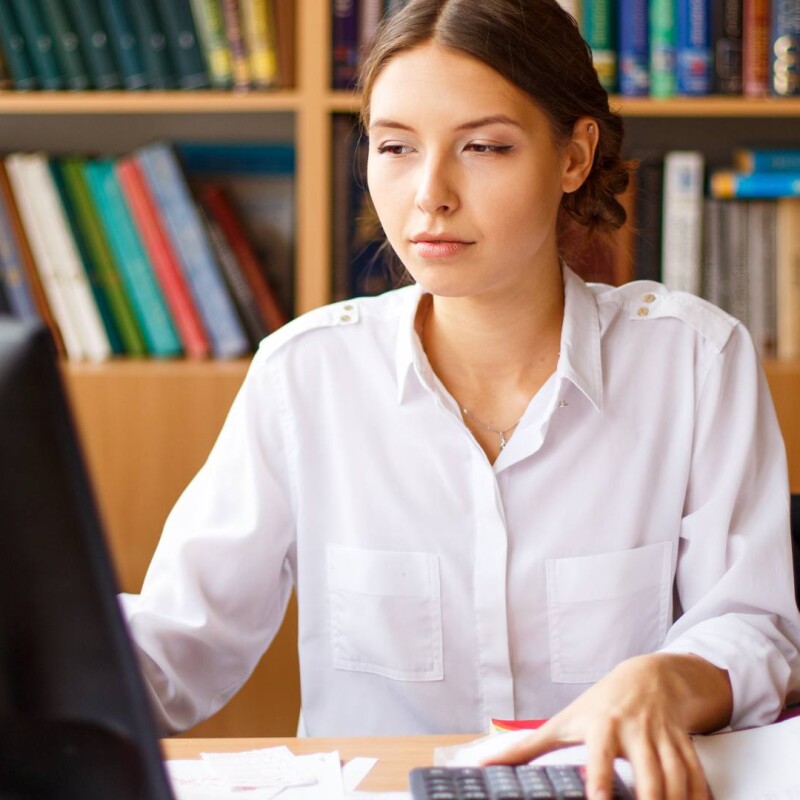All Things Admin Joins ASAP. Learn More ›
Year-End Organizing: Tips for a Clutter-Free Office
December 2, 2024

As the year draws to a close, most organizations face critical deadlines, end-of-year reviews, and preparations for the upcoming fiscal year. An organized workspace isn’t just nice to have, it’s a must for maintaining accuracy, productivity, and managing stress in this high-stakes industry. Office managers play a critical leadership role, guiding their teams through effective organization strategies that boost efficiency and align with key business goals. Here’s how they can set their teams up for success.
Declutter Desks for Maximum Efficiency
Lead by Example
Office managers should begin by decluttering their own workspaces. Clearing off desks and keeping only daily essentials like computers, notepads, and frequently used supplies sets a strong example for the team. A clean, streamlined workspace minimizes distractions and allows staff to concentrate on critical tasks like end-of-year reports, client meetings, and compliance deadlines.
Prioritize Essentials
Keep critical tools, like calculators, key documents, and records, readily accessible. Eliminating unnecessary items enhances focus and keeps vital resources within reach for complex financial processes, like audits, reconciliations, and end-of-year reports. Easy access to essential tools reduces wasted time and accelerates response rates.
Use Organization Tools
Encourage the use of trays, file holders, and digital platforms to keep active tasks separate from completed ones. This approach keeps desks organized, minimizing the risk of lost documents and allowing staff to focus on pressing tasks. Efficient task management leads to improved productivity, as team members spend less time searching for information and more time on high-priority projects such as budget planning and tax filings.
Efficient Paperwork Management
Sort and Categorize
Create a simple system for categorizing documents into groups like “to file,” “to review,” and “to shred.” This step-by-step process ensures nothing gets overlooked and prevents piles of paperwork from disrupting daily operations. Clear categorization improves compliance and data security and helps team members prioritize tasks and stay focused during busy year-end periods.
Digitize Documents
Encourage the use of digital scanning tools and Office 365 integrations, such as OneDrive, to store and access documents electronically. Digital conversion reduces paper clutter and secures documents in a centralized location, making them easier to retrieve and share. Digitized records reduce physical clutter and enhance accessibility, allowing team members to quickly access and share key data with stakeholders, clients, or auditors. This speeds up processes and eliminates redundancies.
Schedule Regular Audits
Set regular check-ins to review and update paperwork processes. This proactive approach keeps paperwork management efficient and relevant to the team's needs. Through periodic reviews, the team can work together to maintain data accuracy and optimize workflows, leading to fewer regulatory risks and improved operational efficiency.
Streamline Office Supplies for Enhanced Productivity
Centralized Storage
Designate and label specific storage areas for common supplies like toner, pens, and calculators. Centralizing supply storage reduces time spent searching for items and minimizes interruptions. Efficient supply management cuts down on wasted time and improves workflow continuity, particularly during high-pressure financial activities such as closing periods.
Inventory Control Policies
Implement a “one in, one out” policy to prevent clutter and avoid excess stock of supplies. This simple strategy prevents unnecessary expenses and clutter, allowing the focus to remain on tasks that directly impact the bottom line. Teams from all industries benefit from an orderly environment, providing focus and efficiency during critical business periods.
Leverage Digital Tools for a Clutter-Free, Productive Workspace
Office managers have the power to transform their teams through physical and digital organization strategies that reduce stress, boost productivity, and align with year-end activities. Leverage tools like Microsoft Office 365 to streamline operations and maintain a clutter-free workspace.
Watch our free on-demand Beginner's Guide to Microsoft Copilot webinar to take the next step toward optimizing your team’s productivity.
Join the Conversation
Welcome to the ASAP Circle, a community platform for peer-to-peer conversation on trending topics, professional challenges, and shared experiences. We even have designated spaces for weekly Tuesday Coffee Breaks.