Happy Admin Month! Take a look at what’s in store ›
Excel with Excel: Shortcuts & Formulas You HAVE to Know
June 24, 2020
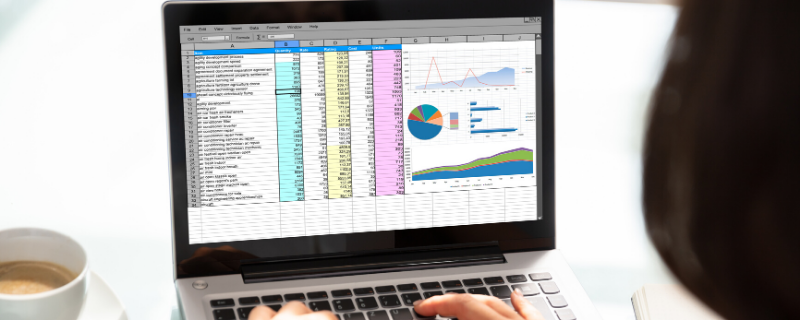
There are plenty of spreadsheet programs out there. However, few have the sheer power and adaptability as Excel. There is a reason why Microsoft Excel remains one of the most used business applications. It also allows you to use the program in any language without any real learning curve.
To fully harness the power of Excel there are hundreds of shortcuts and formulas for your disposal. You can even craft your own. While creating your own shortcuts is for experienced power users, there are still a number of helpful shortcuts you absolutely have to know if you regularly use the program.
Here are some of the best you need to begin using right away:
Edit Formula in Active Cell
If you need to edit the formula for a particular cell, you don't need to go up to the toolbar. That takes too long. Instead, press down "F2". This allows you to then edit the current formula. When you're finished simply press the "Esc" button to return to your input mode.
Force A Calculation
Do you have a Formula Calculation you need to be made but Excel isn't performing the calculation. You can manually force Excel to perform this calculation by pressing the "F9" button.
Add in Comments
Sometimes it is helpful to leave yourself a comment within a cell. Perhaps you want to remind yourself of something that you may forget the next time you log on. Or maybe several people use the same spreadsheet and you need to leave the other individuals a note. Instead of sifting through the tool bar at the top of the screen all you need to do is hold down "Shift," then press "F2." This will bring up the comment option.
If you want to remove a comment just right-click the comment and choose "Delete Comment."
View the Current Formula
Have you ever been in the middle of a cell and, while looking over the information, have the feeling that the formula isn't accurate? Or perhaps you can't remember what formula is running in individual cells. Whatever the reason, you can check out the current formula within the cell by pressing down "Ctrl" and then "-". To exit out of the formula display just press "Ctrl" and "-" again.
Perform Formula Audit
Maybe you don't need to see just one formula but instead you need to check all of them. Clicking on each individual cell will take far too long. Instead, all you need to do is hold down the "Ctrl" and "Alt" buttons, then press the "]" button. This will instantly show you the formulas for the spreadsheet.
When you want to close out the audit simply repeat the hotkeys but press the "[" button instead".
Basic Formulas To Use
There are a number of easy to remember formulas you'll want to take advantage of. These are easy to remember (and you can write them down and stick them on your desk to help you remember).
- Often times you will find you need to change a decimal to a percentage. Changing every cell over to a percentage is time consuming. Thankfully there is an easier way to go about doing this. In order to convert the numbers to a percentage you'll want to highlight all the cells in question, then type in:
- =A1/B1
- This will then convert all to a percentage.
- There will likely be times where you're entering dates into individual cells. These will be most likely entered using a numerical system (it is easier to do this than to type out the full date). However, in terms of quickly reading the information it is easier to have the actual month listed. If you want to convert the number into a physical date you'll want to type in:
- =DATE(year,month, day)
- You may need to change the order (of year/month/day) based on how you entered the information into the cell. If you typed it 7/11/2011 (for July 11 2011) you'll need to type in =DATE(month, day, year).
- You'll probably also want to figure out averages. In order to do this you'll want to type in the following formula:
- =AVERAGE(number1, number2)
- Replace the number with the specific cell number you are entering for the average of your specific cells.
Just The Beginning
These are some of the easier to remember shortcuts and formulas available to you in Excel. If you're interested in taking a deeper dive into the software there are certificate programs that will educate you on how to use everything found within Microsoft Excel.
For individuals who spend most of their day in Excel this may be a valuable form of education as it will speed up your productivity (it will also make you more attractive to businesses looking to hire on Excel professionals).
Whatever your desired skill level for Excel though, now is the perfect time to begin utilizing these different shortcuts and formulas the next time you launch the application.
Join the Conversation
Welcome to the ASAP Circle, a community platform for peer-to-peer conversation on trending topics, professional challenges, and shared experiences. We even have designated spaces for weekly Tuesday Coffee Breaks.





.jpg.medium-square.800x800.jpg)

.jpg.medium-square.800x800.jpg)

